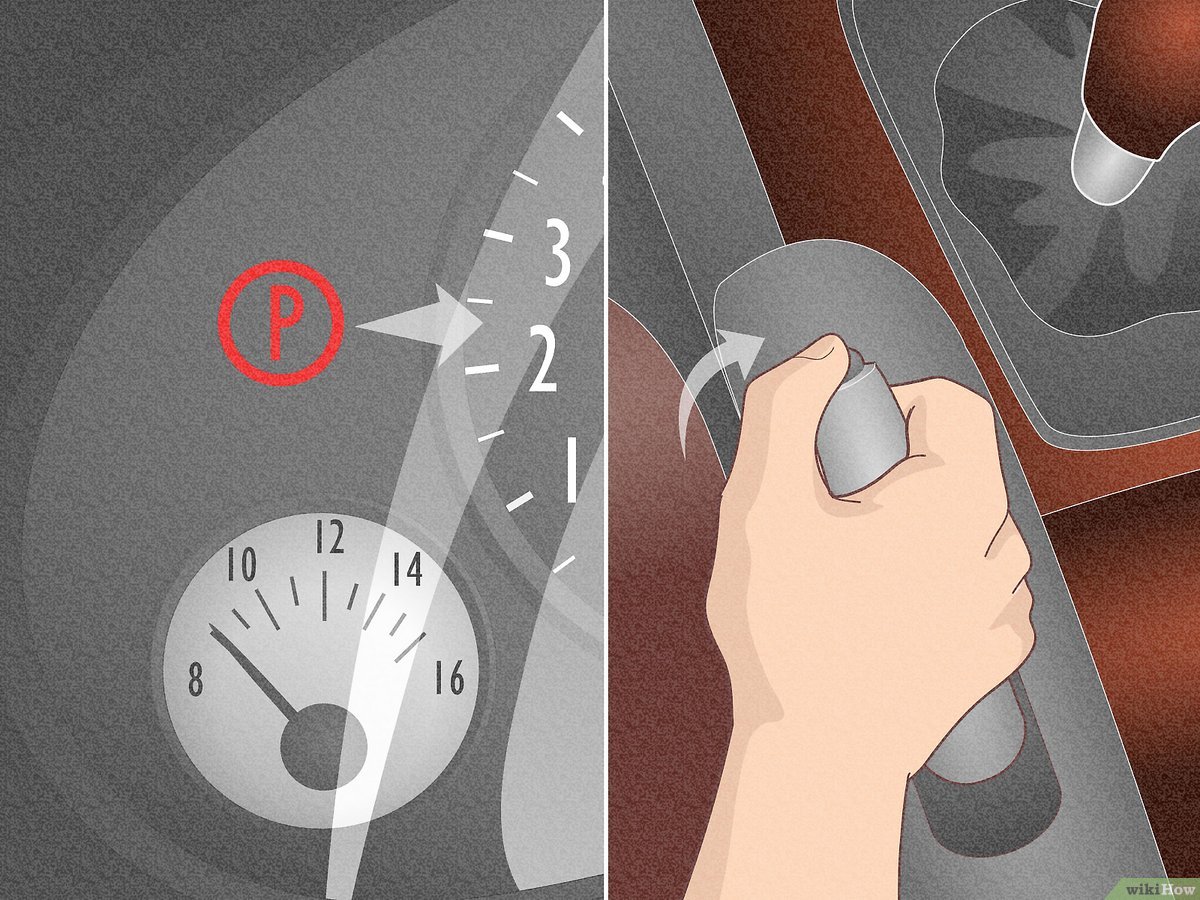To reset the parking brake light, check the parking brake switch for loose or damaged wires. If the light persists, How to Reset Parking Brake Light try adding brake fluid or disconnecting the vehicle’s battery to reset the system.
If you’ve noticed that your parking brake light is continuously on even when the parking brake is released, it might be time to reset it. The parking brake light serves as a warning indicator for potential issues with the parking brake system, such as a faulty switch or low brake fluid.
Ignoring this warning light could lead to unsafe driving conditions or further damage to your vehicle. We will discuss the steps you can take to reset the parking brake light and resolve any underlying issues. Whether you have a floor pedal or a hand lever, we have you covered with practical solutions to get your parking brake light back to normal.
Common Causes Of Parking Brake Light
Common causes of a parking brake light coming on include loose or damaged wires, a faulty parking brake switch, or a worn-out parking brake mechanism. To reset the parking brake light, you can try disconnecting the vehicle’s battery or manually releasing a stuck brake.
Faulty Parking Brake Switch
If you find that your parking brake light is on and won’t turn off, one possible cause could be a faulty parking brake switch. This switch is located below your parking brake and can be accessed by pulling up the driver’s side floor mat or middle console, depending on the type of parking brake you have.
In some cases, the parking brake switch may have loose or damaged wires, which can prevent it from properly detecting when the brake is released. To fix this issue, you may need to inspect the switch and repair or replace any damaged wires that you find.
Low Brake Fluid Level
Another common cause of a parking brake light that won’t turn off is a low brake fluid level. The parking brake light is often connected to the brake fluid reservoir, and if the level of fluid is too low, it can trigger the light to stay on.
To check the brake fluid level, you will need to locate the brake fluid reservoir under the hood of your vehicle. If the fluid level is below the recommended minimum, you will need to add more brake fluid to the reservoir.
It’s important to note that a low brake fluid level can indicate a leak in the brake system, so if you find that the fluid level is consistently low, it’s recommended to have your vehicle inspected by a professional mechanic.
Malfunctioning Sensor
In some cases, a malfunctioning sensor can be the culprit behind a parking brake light that won’t turn off. The sensor is responsible for detecting whether the parking brake is engaged or disengaged, and if it malfunctions, it may send a signal to the light to stay on.
To fix this issue, you may need to replace the sensor. However, it’s also possible that the sensor is simply dirty or blocked by debris, preventing it from properly detecting the position of the parking brake.
If you suspect a malfunctioning sensor, it’s best to consult a professional mechanic who can diagnose the issue and provide the necessary repairs or replacements.
In conclusion, a faulty parking brake switch, low brake fluid level, and malfunctioning sensor are common causes of a parking brake light that won’t turn off. By identifying the cause of the issue, you can take the appropriate steps to reset the parking brake light and ensure the safety of your vehicle.
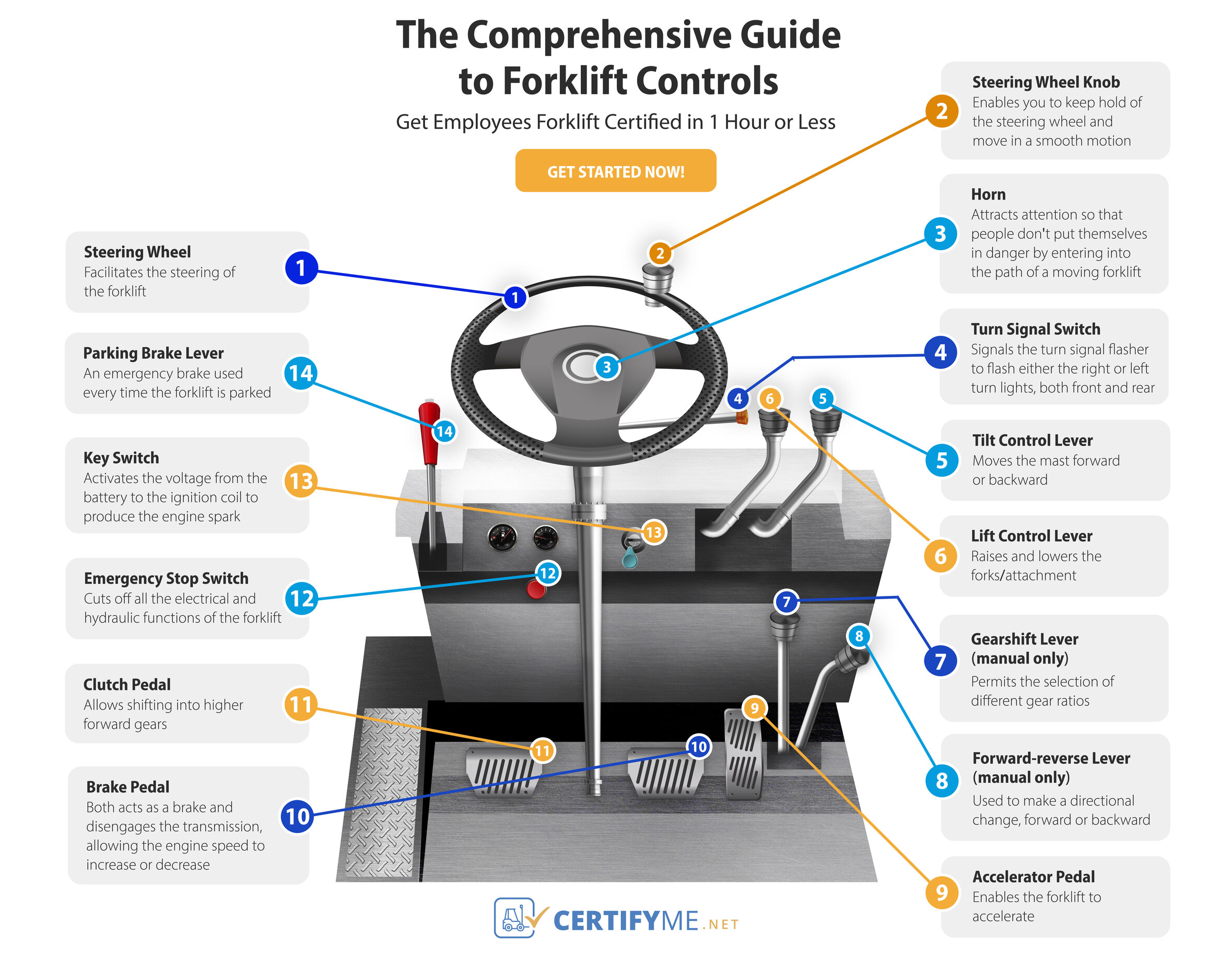
How To Troubleshoot Parking Brake Light
If your parking brake light is not turning off, you can try troubleshooting the issue by checking the parking brake switch for loose or damaged wires. If that doesn’t work, disconnecting the vehicle’s battery may reset the system. Additionally, the light might be indicating a worn-out brake mechanism or a faulty sensor.
Checking For Loose Or Damaged Wires
If your parking brake light is still on even after checking the brake fluid levels, it’s possible that the parking brake switch has loose or damaged wires. Here’s how you can troubleshoot this issue:
- First, locate the parking brake switch. This switch is usually located below your parking brake, which can be found by pulling up the driver’s side floor mat or middle console if you have a floor pedal or hand lever.
- Inspect the wires connected to the parking brake switch. Look for any signs of damage, such as fraying or exposed wires.
- If you find any loose or damaged wires, carefully reconnect or replace them as necessary.
- After ensuring that all wires are secure and undamaged, test the parking brake light again by releasing the parking brake and starting the vehicle. If the light remains on, move on to the next troubleshooting step.
Disconnecting The Vehicle’s Battery
If checking and repairing the wires did not resolve the issue, you can try resetting the parking brake system by disconnecting the vehicle’s battery. Follow these steps:
- Turn off the vehicle and open the hood to access the battery.
- Locate the negative terminal on the battery.
- Using the appropriate tools, carefully disconnect the negative terminal of the battery. Make sure to keep the terminal away from the battery to avoid accidental reconnection.
- Leave the battery disconnected for at least 15 minutes to allow the vehicle’s computer to reset.
- After 15 minutes, reconnect the negative terminal to the battery.
- Start the vehicle and check if the parking brake light has turned off. If not, it may be necessary to seek professional assistance to diagnose and repair the issue.
Releasing A Stuck Parking Brake
If your parking brake is stuck and causing the light to remain on, here are a few steps you can take to release it:
- If it is safe to do so, try rocking the vehicle back and forth to loosen the brakes.
- Manually inspect the parking brake cables and try pulling them to release the brakes.
- Alternatively, set and release the parking brake multiple times to see if the repeated action loosens the brakes.
If these steps do not release the stuck parking brake and turn off the light, it is recommended to consult a professional mechanic for further assistance.
Resetting Parking Brake Light Step By Step
When the parking brake light in your vehicle remains illuminated on the dashboard, it indicates the need for a reset to rectify the issue. Follow the steps below to perform the resetting process for the parking brake light.
Identifying The Reset Button Or Lever
Before starting the reset process, locate the reset button or lever for the parking brake system in your vehicle. It is typically found near the parking brake handle or pedal, depending on the type of vehicle. If you are unable to locate it, refer to your vehicle’s manual for specific guidance.
Initiating Reset Process
Once you have located the reset button or lever, ensure the vehicle is parked on a level surface and the engine is turned off. Press and hold the reset button or lever for approximately 10 seconds. This action triggers the recalibration of the parking brake system, which should reset the parking brake light on the dashboard.
Verifying The Dashboard Indicator Lights
After completing the reset process, start the engine and observe the dashboard indicator lights. Check if the parking brake light is no longer illuminated. Additionally, engage and disengage the parking brake to confirm that the warning light turns on and off as expected.

Diy Methods To Reset Parking Brake Light
If you find the parking brake light on your car’s dashboard continuously illuminated, don’t worry. There are a few DIY methods you can try to reset the parking brake light and resolve the issue. In this article, we will explore two effective methods to reset the parking brake light: rocking the vehicle back and forth and setting and releasing the brake multiple times.
Rocking The Vehicle Back And Forth
If your parking brake light is stuck on, one method you can try is to rock the vehicle back and forth. This simple technique involves moving the vehicle in both forward and reverse directions to loosen any stuck brake mechanism.
- Ensure that you are in a safe and open space where you can freely move the vehicle.
- Start the engine and carefully put the vehicle in reverse.
- Gently accelerate and then release the brakes as the vehicle moves backward.
- Repeat this process a few times, gradually increasing the vehicle’s speed.
- Next, put the vehicle in drive and repeat the process in the forward direction.
- If the parking brake light turns off during this process, congratulations! You have successfully reset it.
Setting And Releasing The Brake Multiple Times
Another effective method to reset the parking brake light is by setting and releasing the brake multiple times. This action can help in knocking the brakes free and resolving any underlying issues causing the light to remain on.
- Get inside your car and locate the parking brake lever or pedal.
- Slowly pull the brake lever up or press the pedal down until it is fully engaged.
- Hold the brake in the engaged position for a few seconds.
- Release the brake lever or pedal completely.
- Repeat this process at least five to ten times, ensuring you fully engage and release the brake each time.
- Check if the parking brake light turns off after attempting this method. If it does, you have successfully reset it.
Remember, while these DIY methods can be effective in resetting the parking brake light, it’s essential to diagnose and fix any underlying issues causing the light to come on. If the light persists even after trying these methods, it is recommended to seek professional assistance.
Online Resources For Resetting Parking Brake Light
The Parking Brake Light is an important indicator in your vehicle that alerts you when the parking brake is engaged or when there is a malfunction in the parking brake system. If the light remains illuminated after releasing the parking brake, it’s crucial to reset it to ensure the proper functioning of your vehicle. Fortunately, there are a variety of online resources available that provide easy-to-follow instructions and expert advice on how to reset the parking brake light.
YouTube is a treasure trove of video tutorials on various topics, including resetting the parking brake light. These video tutorials provide a visual step-by-step guide, making it easier to understand and follow along.
Professionals and car enthusiasts alike create these videos, ensuring you receive accurate information from experienced individuals. Simply search for “How to reset parking brake light” on YouTube, and you’ll find an array of helpful videos with detailed explanations and demonstrations.
WikiHow is a popular online platform that provides comprehensive guides on a wide range of subjects, including resetting the parking brake light. Their step-by-step guides are well-researched and include clear instructions accompanied by helpful visuals. To access these guides, visit the WikiHow website and search for “How to reset a parking brake light.” You’ll find detailed instructions that are easy to follow, ensuring you can reset the parking brake light successfully.
Quora is an online forum where experts and enthusiasts from various fields share their knowledge and provide valuable insights. When it comes to resetting the parking brake light, Quora is an excellent resource for seeking expert advice.
Simply post your question asking for guidance on resetting the parking brake light, and you’ll receive responses from knowledgeable individuals who can provide step-by-step instructions or troubleshoot any issues you may encounter.</p

Professional Assistance For Parking Brake Light Reset
When it comes to resetting a parking brake light, seeking professional assistance is crucial for a safe and accurate resolution. Certified service centers ensure that your vehicle’s brake system is reset correctly, preventing any potential safety hazards.
Locating Certified Service Centers
Certified service centers play a vital role in addressing parking brake light reset issues. These centers employ trained technicians equipped with the knowledge and expertise to diagnose and rectify parking brake light malfunctions.
Understanding Manufacturer Recommendations
Manufacturers provide specific guidelines for resetting parking brake lights, and certified service centers adhere to these recommendations. This ensures that the reset procedure is in line with the manufacturer’s standards, maintaining the integrity of the brake system.
Frequently Asked Questions For How To Reset Parking Brake Light
Why Wont My Parking Brake Light Come Off?
If your parking brake light won’t come off, check for loose or damaged wires on the brake switch. Adding brake fluid may not help, so the switch may need replacement. You can also try resetting the system by disconnecting the vehicle’s battery.
Will Disconnecting Battery Reset Parking Brake?
Disconnecting your vehicle’s battery may reset the parking brake system.
Why Is My Parking Brake Warning Light On?
The parking brake warning light may be on due to loose or damaged wires in the parking brake switch. Trying to add brake fluid or disconnecting the battery might reset the system. It could also indicate a worn-out parking brake mechanism or a malfunctioning sensor.
If it doesn’t turn off, the parking brake switch may be faulty.
Why Won’t My Parking Brake Turn Off?
To turn off a stuck parking brake, check for loose or damaged wires in the brake switch. If adding brake fluid doesn’t work, the switch might be faulty. In rare cases, reset the parking brake system by disconnecting the vehicle’s battery.
Alternatively, try rocking the vehicle back and forth or manually releasing the brake.
Conclusion
Resetting your parking brake light is a quick and easy DIY fix. By following the simple steps mentioned in this guide, you can effectively resolve the warning light issue. Remember, proper maintenance and timely attention to your vehicle’s components will help ensure a safe and smooth drive.
Keep your parking brake light situation under control with these helpful tips.